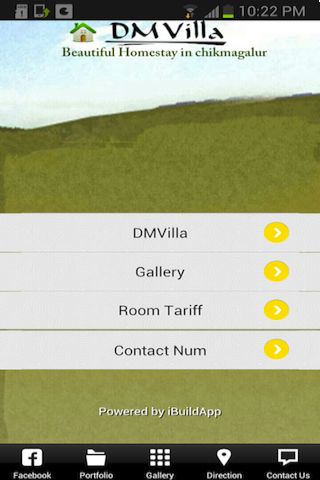DMVilla Homestay 1
Free Version
Publisher Description
This beautiful Homestay DMVilla is a family run guesthouse accommodation on the outskirts of Chikmagalur, only 10 minutes drive to City centre.
Your Stay at DM Villa will be a real home from home experience with a warm welcome. We ensure that you have a pleasant and comfortable visit to DMVilla when you stay in this beautiful Home stay. A Spacious private villa with 2 large living halls, 4 bedrooms with attached bathrooms, New fitted Italian kitchen. In front yard there are two spacious sport rooms one for table tennis and another basic gym. We have spacious garden with a barbecue pit (BBQ). Large terrace area, cane seating, Sun loungers. spacious backyard and a secured compound and many vehicles can be parked inside the Villa Compound.
Chikmagalur City Outskirts fully furnished Guest House Accommodation
We are within easy each of Mullayanagiri,
Baba Budan Giri , Kemmangundi,
Ayyanakere, Bhadra Wildlife Sanctuary,
Manikyadhara Falls, Belur.
The sweet memories following a stay at DMvilla homestay in Chikmaglaur
About DMVilla Homestay
DMVilla Homestay is a free app for Android published in the Recreation list of apps, part of Home & Hobby.
The company that develops DMVilla Homestay is Nisarg Naik. The latest version released by its developer is 1.
To install DMVilla Homestay on your Android device, just click the green Continue To App button above to start the installation process. The app is listed on our website since 2013-10-10 and was downloaded 3 times. We have already checked if the download link is safe, however for your own protection we recommend that you scan the downloaded app with your antivirus. Your antivirus may detect the DMVilla Homestay as malware as malware if the download link to com.appbuilder.u375965p597067 is broken.
How to install DMVilla Homestay on your Android device:
- Click on the Continue To App button on our website. This will redirect you to Google Play.
- Once the DMVilla Homestay is shown in the Google Play listing of your Android device, you can start its download and installation. Tap on the Install button located below the search bar and to the right of the app icon.
- A pop-up window with the permissions required by DMVilla Homestay will be shown. Click on Accept to continue the process.
- DMVilla Homestay will be downloaded onto your device, displaying a progress. Once the download completes, the installation will start and you'll get a notification after the installation is finished.